Smarter Contact 2.6.0.7 Web App Update
An Improved Messenger Experience and Enhanced Contact Export
We're thrilled to release a series of exciting updates in 2.6.0.7 designed to empower you with greater control, efficiency, and clarity in your communication endeavors. Let's dive into the new features:
New read and unread status tracking
- Stay on top of your conversations with visual indicators displaying the number of unread conversations and missed calls within each inbox. For each conversation, you’ll also see the number of unread text messages in that conversation. You can efficiently manage these statuses by marking marking conversations as read and unread respectively.
Optimized conversation management
- These new message visual indicators allow you to maintain your position within the Messenger window and the conversations you’re actively managing, instead of auto-scrolling back to the top of the message queue to highlight new incoming unread text messages.
A better conversation view
- We’ve optimized conversations in your inbox to better present events and contact information. These optimizations include a prominent location for the favorite icon, contact name, message preview, and unread message counter for each conversation.
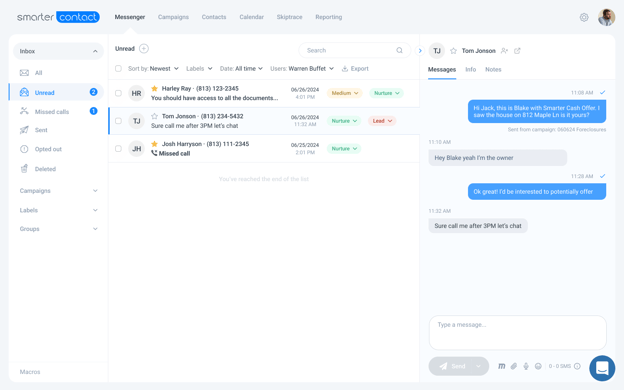
Support for longer text messages
- We’ve expanded the length of text messages you can send from 160 to 306 characters. Our improved character counter ensures you know exactly how many SMS segments are in every text message you preview to send, including emojis and special characters. This eliminates the guesswork and frustration of exceeding character limits, keeping your costs in check.
Enhanced contact export options
- Our export feature has been supercharged! You can now export contact data based on multiple selected Campaigns, Groups, or Labels. This enables you to target specific contact groups and easily schedule follow up campaigns. The export UI has also been redesigned for a more intuitive user experience.
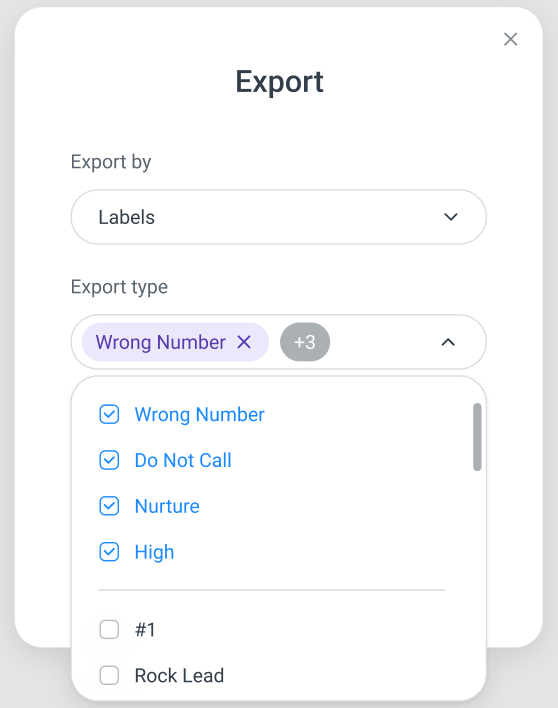
We're confident these updates will significantly elevate your conversation management experience in the Messenger window. Dive in now and explore these new features to increase your operational efficiency. As always, we're committed to your success!
Have questions? Reach out! Open a support chat window by simply clicking the chat icon in the bottom-right corner of your screen to start a conversation.