Smarter Contact 2.9.0 Web App Update
Managing Conversations Just Got Better
When texting people, responsiveness goes a long way to increase engagement. That’s why our 2.9.0 release is all about keeping you in control and on top of your conversation management. Curious to see what’s new? Let’s jump in.
Easily scroll to the top with one-click
We've added a "New activity" button in Messenger, making it easy to stay focused on conversations or scroll up to the newest one with a simple click. With this feature, you can quickly access unread messages, missed calls, or voice messages without losing track of where you're at.
How it works: If you're deep in a conversation and receive a new message, the "New activity" button will appear. Click it and jump directly to your newest unread message. If you're at the top of the page, you'll see that new messages will continue to appear at the top as they come in.

Improved macro management
Our Macros popup just got a big home makeover:
- Improved search: In the Macros popup as well as the table, you can now search for any term that has 2 or more symbols.
- With sidebar open: Macros now display on the left side of the sidebar, not covering up your messages.
- In a single conversation: Macros will display on the middle-right side, giving you space to focus on your work.
- Easy closing: Look for the "X" in the top right corner for quick closure, click outside or again on the macros icon.
- Automatic focus: After selecting a macro, your text input is automatically focused for a seamless typing experience.
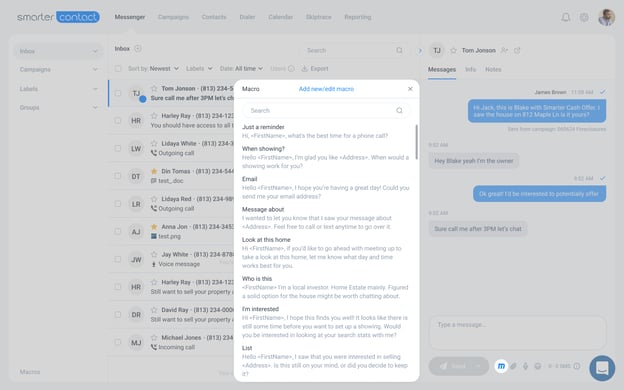
Clearer enterprise SMS counter
We've updated the Enterprise SMS counter to make it more intuitive so that you can understand your SMS usage at glance:
- Old Display: "Outbound SMS included (i) 45,000/70,000"
- New Display: "Outbound SMS remaining (i) 45,000 of 70,000"

SMS charges: Keeping you informed
To help you manage your SMS usage more effectively, we're keeping you more informed than ever. Different message lengths will incur in different SMS charges made or balance credits used.
If 1 SMS credit is exceeded, you'll see an informational message pop up when:
- Creating message templates (initial or follow-up)
- Creating macros
- Viewing the clickthrough modal
- Checking direct messages in the Messenger's Info tab

Purchasing phone numbers during your brand registration
We've streamlined the process of purchasing phone numbers during brand registration:
If your balance is insufficient for a number purchase, we'll display a "Recharge your wallet" reminder. After topping up your balance, you can immediately return to searching for a number.
This improvement helps maintain your workflow during the brand registration process.
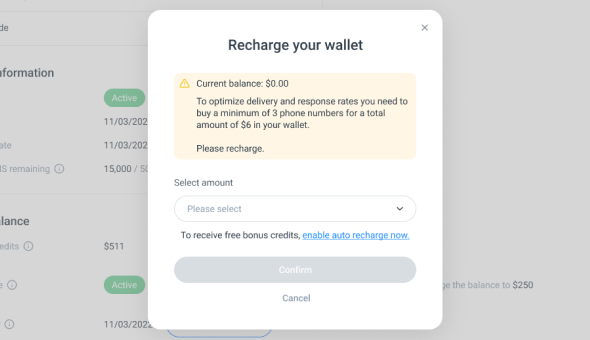
These are the updates we have for you with this release. We base all our improvements on your feedback. If you want to help shape the future of Smarter Contact, write to us, send us a video, or directly meet with our product team through this link. Let’s rock it!