Downgrading Your Subscription
Looking to downgrade your existing subscription?
You can switch to other plans with fewer features anytime.
Follow these steps:
- Go to the Membership page
- Click on the Update Plan button
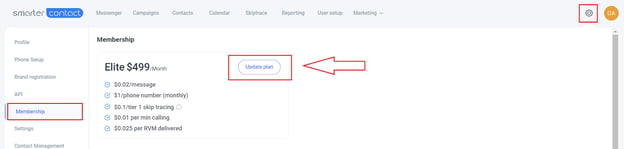
- Select the plan you want to downgrade to
- Click on Update Plan
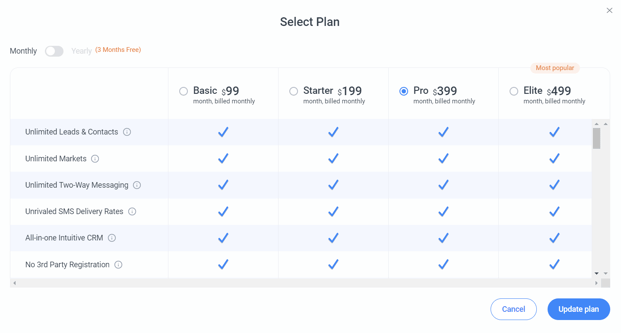
📢 Important:
- Billing Cycle
Once you update your subscription plan, your billing cycle resets starting from the day of the downgrade.
- Remaining Credit from Your Current Subscription
The unused time on your former subscription plan is prorated and deducted from the price of your new plan during the upgrade process.
- See how credit calculation works:
Credit is worked out:
Dividing the full price of your current plan by the total number of days in the subscription period, then multiplying the number of days left in your subscription period.