Integrating REISift with Smarter Contact
You can now integrate your REISift account with Smarter Contact and easily transfer data to your favorite CRM system.
Check the video from REISift with a detailed walkthrough or follow the instructions below.
INSTRUCTIONS:
- Log into your Smarter Contact account.
- Click on the Settings wheel and go to the API page
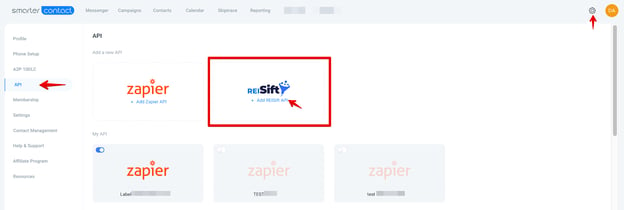
- Click on the +Add REISift API link. You will see the integration pop-up.
- Log in to your REISift account to get the data required for the setup, and make sure that your REISift Status properties are set up.
- Copy the REISift API Key located within the Settings -> Integrations -> Smarter Contact section of your account.
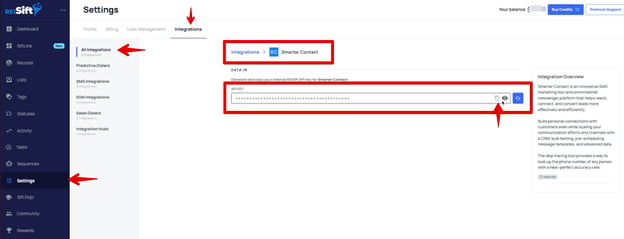
- Add the REISift API Key to your integration form at Smarter Contact.
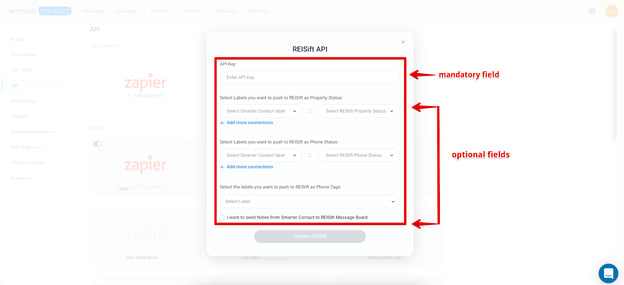
- Select Labels from Smarter Contact and map them with selected Property status from REISift, to push data to REISift as Property Status or Phone Status. You can click +Add more connections to map more labels from Smarter Contact with REISift statuses
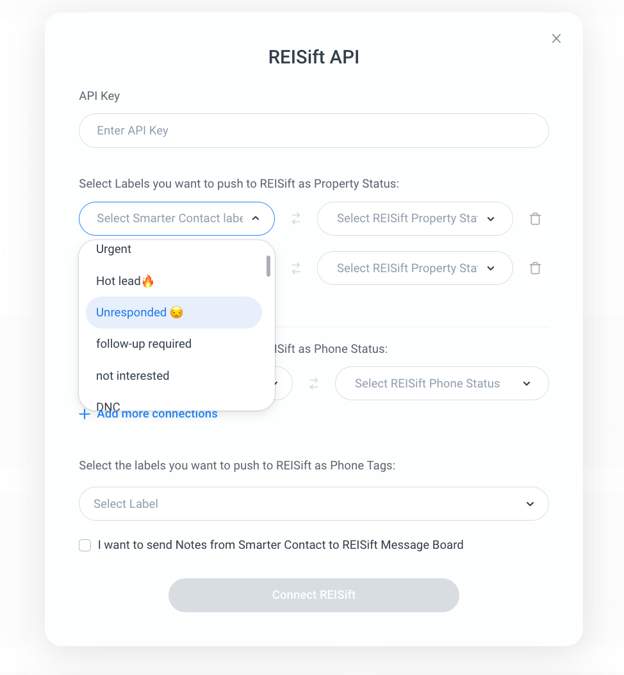
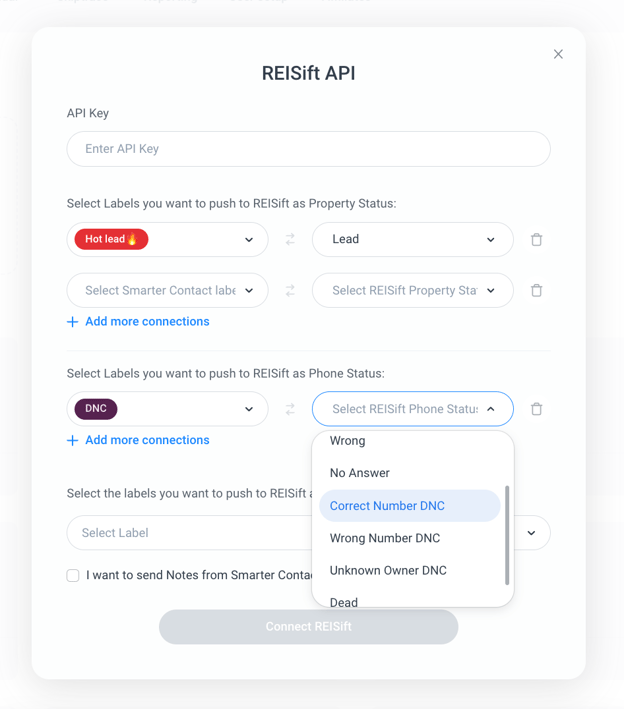
- Click Connect REISift button to setup the integration
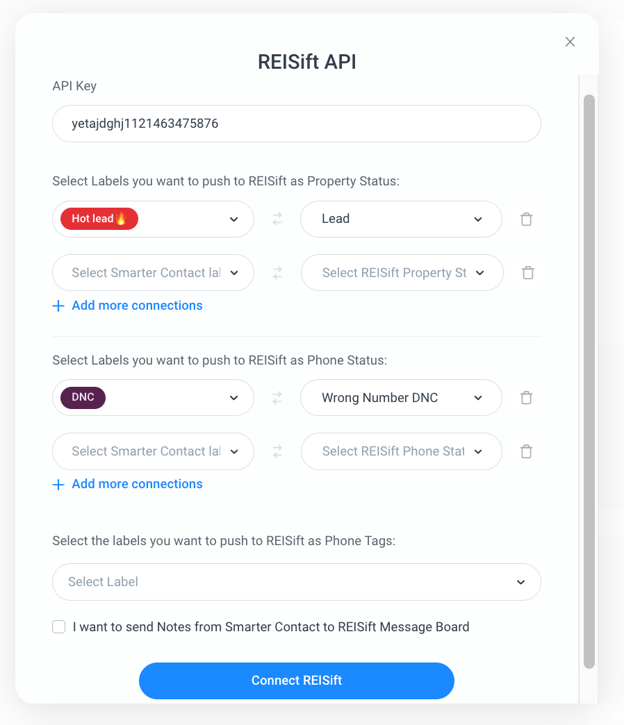
When the integration is set up properly in your Smarter Contact account > Settings > API, you will see the REISift integration toggle is enabled.
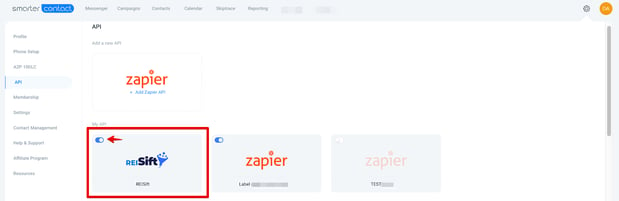
IMPORTANT:
- REISift integration is available for Pro and Elite Subscription users.
- Only one integration with REISift can be activated at a time. However, you can have Zapier and REISift integrations enabled simultaneously.
Before transferring data, please ensure your new REISift integration is active.
You can also push your leads from REISift to your Smarter Contact account. Check this video for a quick step-by-step guide: