Exporting Contacts from Campaign
You can export a list of contacts from any Paused or Ended campaign.
You have the option to export: All, Carrier Blocked, Sent, Unsent, Responded, Unresponded, Delivered, and Undelivered contacts.
To export a CSV file from a campaign, follow these steps:
- Go to the Campaigns page.
- Click on the Ended or Paused campaign to select it.
- Scroll down to the Export button and click on it.

- Select the option you want to export and click on Confirm.
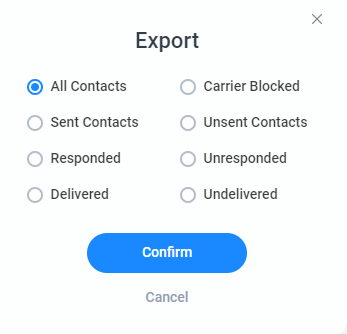
This will trigger an automatic download of the CSV file. Currently, you can export only one option at a time.