Messaging a single contact
If you need to message a single contact, you can do this without creating a campaign.
Click on the '+' icon next to Inbox under Messenger, and create a new conversation thread:
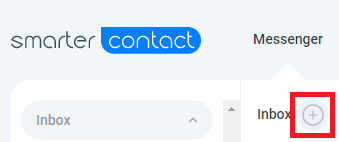
On the next screen, you can select:
- Existing Contact if the number is already in the system. You can start typing the lead's name and then select it from the drop-down.
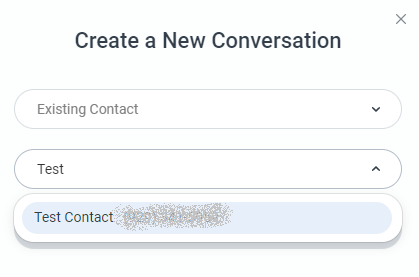
- New Contact, if you'd like to message a new number that is not yet in the system. In this case, you'll need to add the First Name, Last Name, and Phone Number:
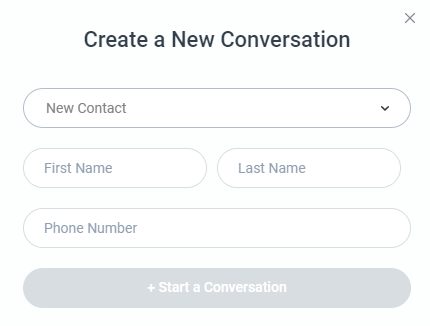
Note: You should only use this option for the new numbers. If the number you're trying to message is already on the list of your contacts, you'll get a link that opens the existing conversation:
Once you click Start a Conversation, the system will open a new conversation thread on the right panel, and in case you added the new contact, you'll get the notification below, and the contact will be added to the All Contacts list under Contacts: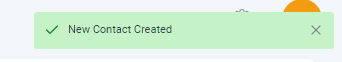
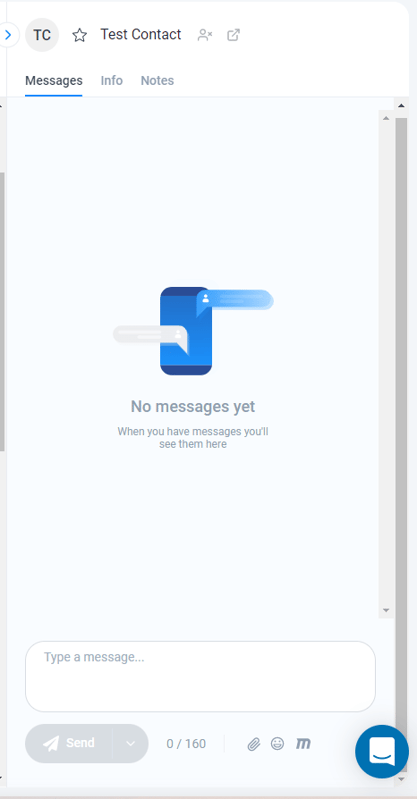
Tip: If you need to add more information for the new contact profile, i.e., Property Address, etc., you can do this under the Info tab in the conversation details.
Learn more about Creating a Scheduled Message