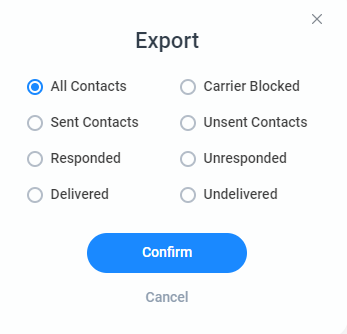Pausing a Campaign
You can pause any Active campaign easily by following these steps:
- Go to Campaigns and select your Active campaign by clicking on it.

- On the Campaign’s screen, scroll down and hit the Pause Campaign button
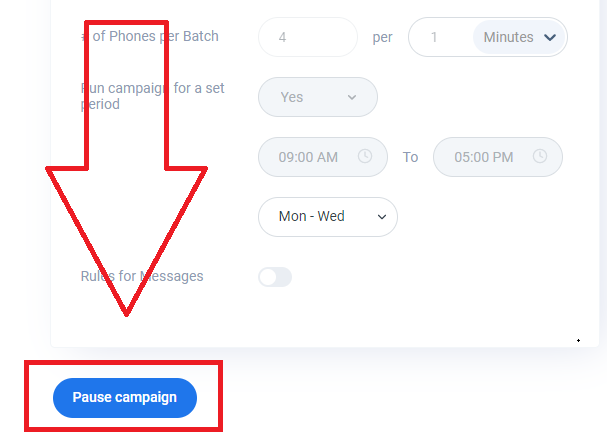
- Select Confirm
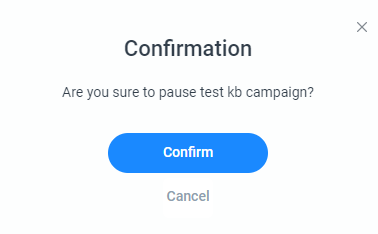
You’ll then receive a notification that your campaign has been paused, and the status of the campaign will change to Paused.
![]()
To resume a paused campaign, select the campaign by clicking on it, scroll down to the bottom of the campaign settings, and click on the Resume Campaign button -> Confirm
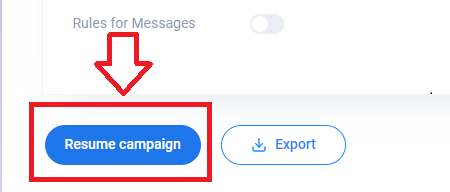

You’ll then receive a notification that the campaign has been resumed, and the status of the campaign will change to Active.
Tip: If you’ve paused your campaign and do not want to resume it for any reason, you can export a list of leads from this campaign to follow up with them. You have the option to export: All, Carrier Blocked, Sent, Unsent, Responded, Unresponded, Delivered, and Undelivered lists.
To export a CSV file from a campaign, follow these steps:
- Go to the Campaigns page
- Click on the paused campaign to select it
- Scroll down to the Export button and click on it

- Select the option you want to export and click on Confirm.