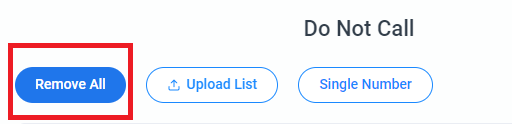Removing Number from DNC List
If you've added any of your contacts to the DNC list by mistake, do not get concerned, as you can easily recover them back to your 'Messenger' by following the steps below:
- Go to 'Setting' by clicking on the little 'gear' icon at the top-right corner of the screen next to your profile image
- Select the 'Contact Management' tab in the left-hand side menu
- Click on the 'View/Upload' button to the right of the Do Not Call
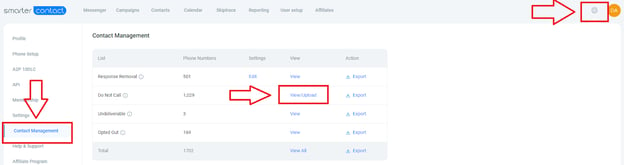
- In the next screen, select the checkbox next to the number you'd like to recover from the DNC list and hit the 'Remove Selected' button -> Delete
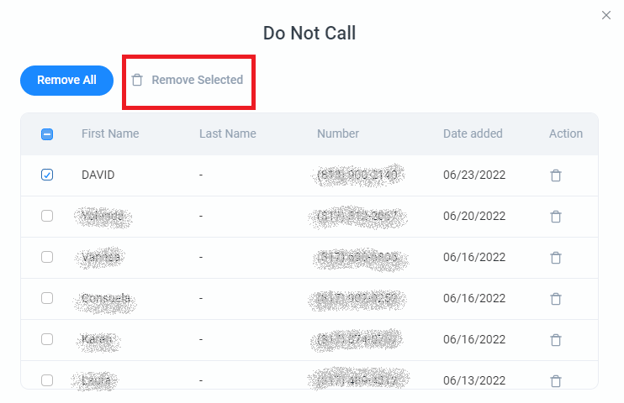
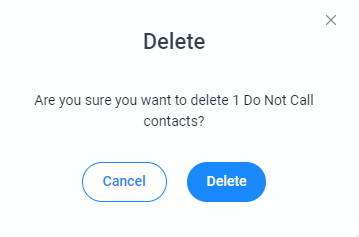
Once you click 'Delete,' the number will be removed from the DNC list, and the conversation thread with this number will reappear in your Inbox.
You can also recover all of your contacts from the DNC list by selecting the 'Remove all' button.