Submitting a List for Skiptracing
Our skiptrace service is the most advanced and robust skiptracing solution on the market. This is TOP quality data, we will provide you with the best matching numbers. We aggregate the data from multiple indexes on this search to give you the most accurate results.
To get the best results, the file should be uploaded, selecting the correct headers that match the data in each column to ensure you get the best hit rate.
The system will:
- provide you with all phone numbers found per contact
- validate any numbers that you already have in the uploaded list
- separate the mobile and landline data
INSTRUCTIONS:
- Go to the Skiptrace page
- Click Add new on the left panel. Your file should be in .CSV (comma separated) format.
- Click the Browse button or drag & drop the file to upload the list of contacts. Wait for the list to get uploaded and click the Next button.
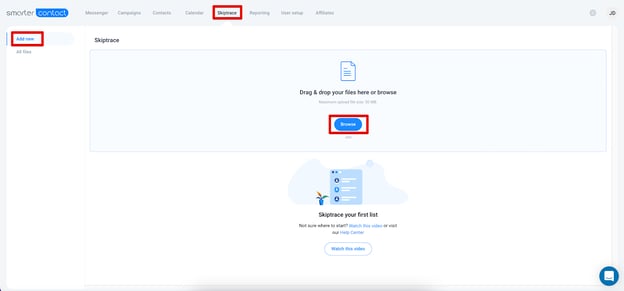
- Apply the headers by clicking on the Header and selecting the item from the drop-down. Please use the First Name, Last Name, Mailing Address, Mailing City, Mailing State, and Mailing Zip headers uploaded in the exact format, as these columns are mandatory. The mailing address will produce the most reliable results.
- You can edit or delete the row by clicking the bin and pencil icons.
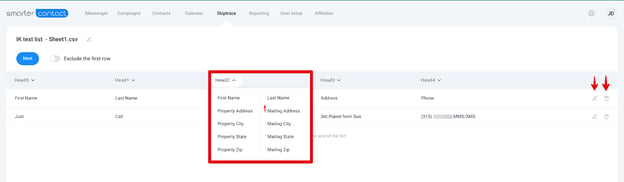
- Click the Next button when you are ready with mapping headers and editing.
- Select "Dedupe previously skipped records." It's recommended to save money on your skiptracing. Check this video for details.
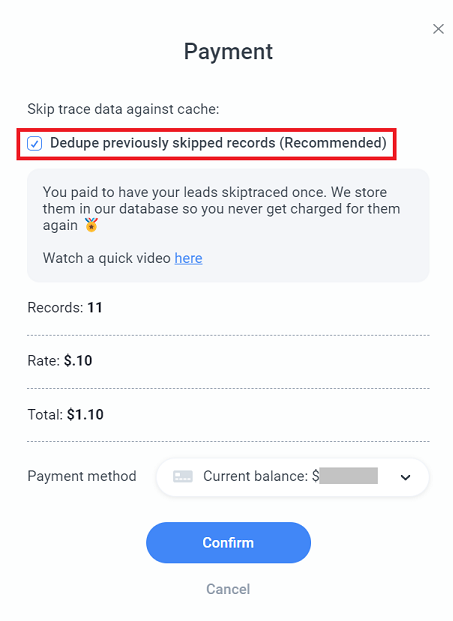
- Check the Payment details > Select Payment method > Click Confirm > Skiptrace now in the pop-up.
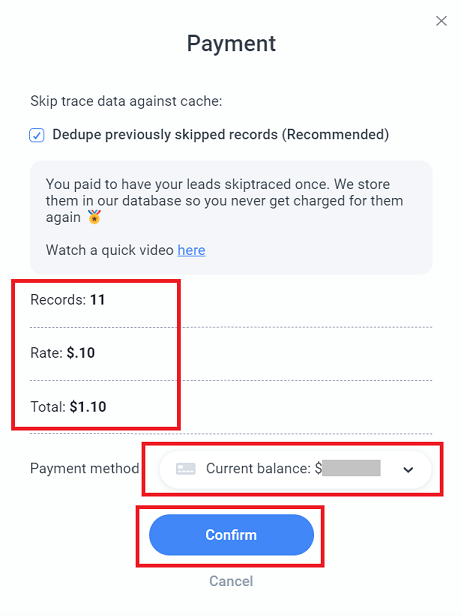
- For the skiptraced list, you can see the column with Phone type (Mobile/Landline) and numerical data: total Contacts in the uploaded list; the number of New and Existing contacts, skiptraced Phone numbers with Mobile and Landlines calculated; date Created; Hitrate (out of total Contacts).
- From skiptraced list page, you can Upload New File for skiptracing; Export list; Push to Contacts.
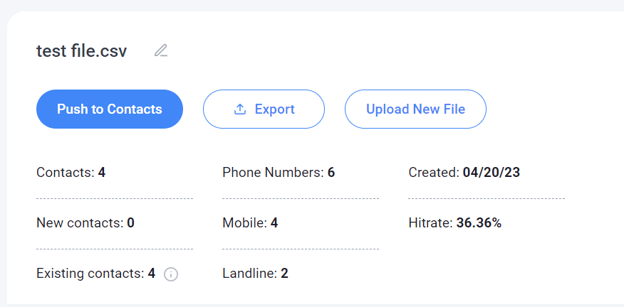
If you want to access or delete previously skiptraced files, go to the Skiptrace page > All Files:

NOTE:
- The cost of skiptracing is $0.15/successful hit for Starter, $0.12 for Pro, and $0.10 for Elite.
- All skip trace requests are final upon submission. Requests are non-refundable and cannot be paused or canceled regardless of hit rate or user error.
- You will not be charged for non-hits. We'll authorize the costs upfront on your card, assuming a 100% match rate. Once the results are returned, we will only charge for the actual matches.
- We will provide you with both mobile and landline indicators. From here, you can export the data separately or directly into your Smarter Contact campaigns.
- You will receive an email from noreply@smartercontact.com with the skiptraced file, payment, and skiptracing details.
Check our Skiptracing overview video.