Troubleshooting Mobile App: Android devices
Make sure that your OS is updated to the latest version.
Supported OS and devices specifications:
Android: OS version 6+
Resolutions: 414×816 and 768×1024
- Log out and back to your account.
- Make sure you’re running the latest version of the app
To do this, open the Google Play Store app on your phone, then perform the following steps:
- Tap the Menu button
- Head to My Apps & Games
- Select Installed
- Choose Update to see if there is an update for the Smarter Contact app. If there is an update available, please update it to the latest version and try again. We regularly update the Android app to fix issues and release new features - so this is definitely the first thing to check!
Additionally, you can turn on auto-updates for all your Android apps in your Google Play Store settings so that way you don’t have to check you’re up-to-date with our app 😉
- Delete the app and reinstall it
If you’re still having problems, please try deleting the app from your device entirely and reinstalling it. This will ensure you have a clean install and refresh the link between Smarter Contact and your Android.
- Delete the app on your Android by holding on the app’s icon for a couple of seconds, then drag to the top right-hand corner to Uninstall. When asked, “Do you want to uninstall this app?” select OK.
- Launch the Google Play Store app.
- Search for the Smarter Contact app (make sure you choose the one with our logo as seen below), then tap the Install button to reinstall it. Wait for the app to download and install.
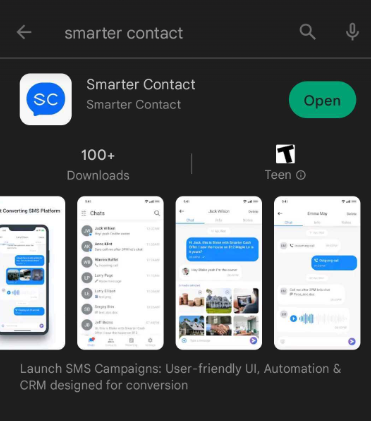
- Fully restart your Android device
Depending on which model of Android you have, this process will look different. Nothing more is needed to perform this task than a basic shutting down and powering back on of your device. Most of the time, this simple task can cure a lot of frustrations you might be experiencing with your Android!
When you open the app, you’ll need to log in again using your Smarter Contact account credentials. Once you’re up and going again - try again and see if this resolves the problem.
If it hasn’t, please reach our support team in chat and let us know!