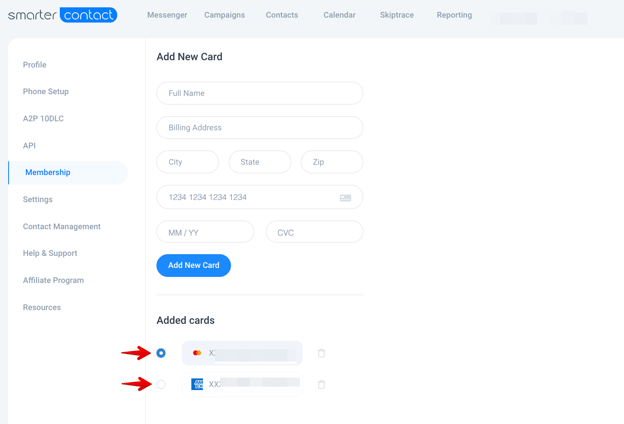Updating Your Payment Details
If you need to update or delete some of your credit cards, please follow the instructions below.
INSTRUCTIONS:
- Click on the Settings wheel in the top right corner
- Open Membership page
- Go to the Payment section and click the Update Card button
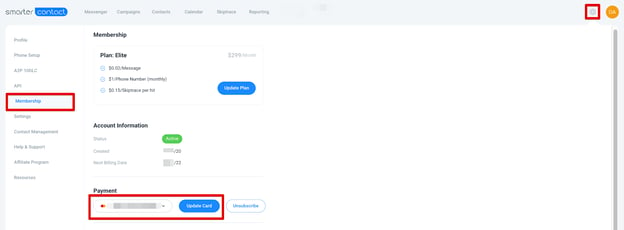
- Add the info to the fields and click Add New Card button. It will be automatically set up as your primary button.
- To delete the card, click on the bin icon next to the card and confirm the action.
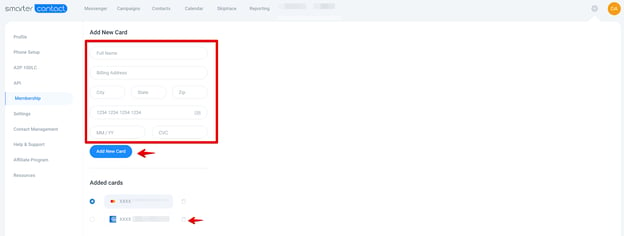
NOTE:
- It's not possible to delete all cards. One card will always be attached to your account.
- To switch between cards just click on the radio button next to the card that you want to use in the account.